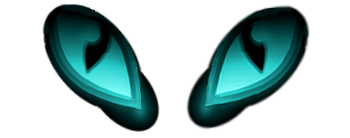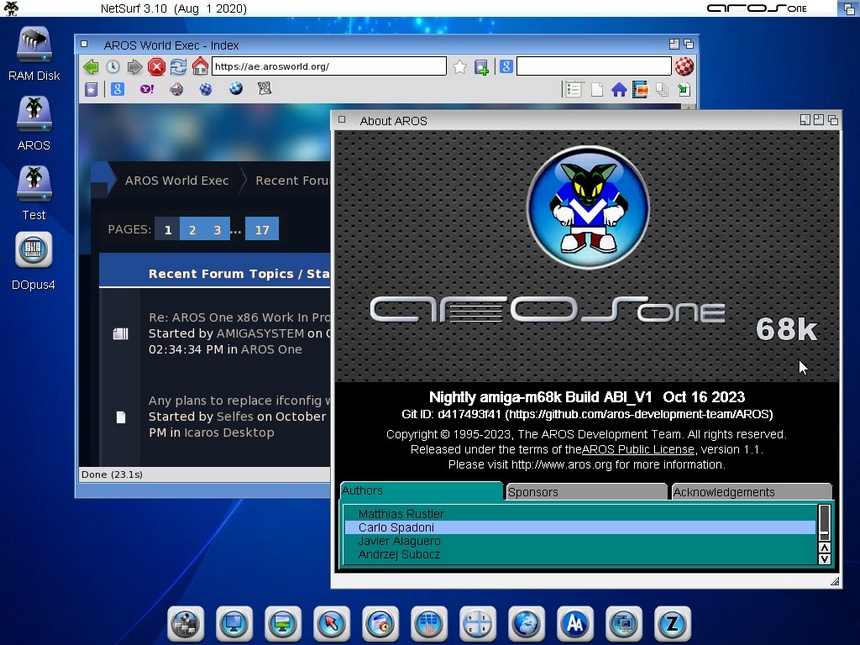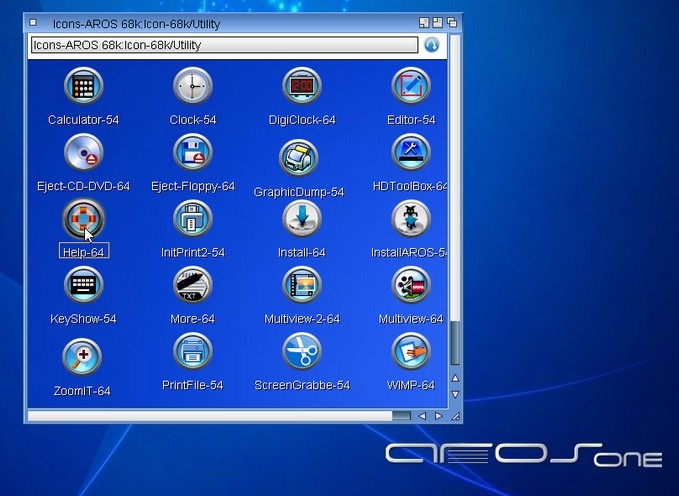Can you explain what what not compatible? And which AROS ROMs do you refer as "newer"? I ask because compatibility with ROMs should always be preserved. Did you notice any m68k applications not working with "newer" ROMs?
 AMIGASYSTEMDistro Maintainer
AMIGASYSTEMDistro MaintainerPosted
6 months agoIn the Nightly Builds the Boot/Amiga folder includes the ROMs, I always use the latest Roms with each system update.
For some time now with the new Roms found in the Nightly Builds (51.7) my old AROS One 68k won't boot, I get a Guru, see first image screenshot.
Conversely if I use the older ROMs (51.5) with the new Nightly Builds I get a different Guru, see second screenshot image
On the other hand if I use the integrated Rom on WinUAE I get a black screen if I use a new Nightly Build, whereas if I use my old AROS One I get another Guru error, see third screenshot image.
Also if I try to boot the ISO of the latest Nightly Build directly from WinUAE with old Rom, I get error "FixFont: Could Open version0 or higher. Library STDC.library", IPrefs: Could Open version0 or highter. Library STDC.library"
AMIGASYSTEM attached the following image:
Ok, thank you for the explanation. I'll keep that in mind when integrating changes from main repository.
Hi,
I have just fitted a Pstorm to an A500, can AROS 68K run?
 AMIGASYSTEMDistro Maintainer
AMIGASYSTEMDistro MaintainerPosted
3 days agoI don't have a Pistorm, if it can map ROMs, has the right power, the video card is supported it might work, you should try it!
Hi,
I have downloaded AROS-20240514 from nightly builds, I will look into getting the system running on Pistorm and EMU68 and report back.
I tried to setup AROS-20240514 in WINUAE.
I setup the emulator as an A1200, selecting the AROM Kickstart ROMs from the AROS-20240514 ISO image in BOOT folder.
Loaded the ISO image as a CD Drive, added the IDE drive to the profile, Added the AROS Disk image to DF0 and started up.
The system seemed to boot, loading from ISO image, vbut stopped with this error:
Lib & Dv Loader Daemon
Could not open version 0 or higher of library "poixc.library"
shown in attached file.
Derek attached the following image:
 AMIGASYSTEMDistro Maintainer
AMIGASYSTEMDistro MaintainerPosted
3 days agoOk it seems to work fine, which version of AROS 68k are you using? the one from deadwood, or the one from aros.sourceforge.io?
Which Roms are you using, which version?
When you have to run an AROS 68k Build, you "always" have to use the Roms included in the Build that you find in the path Boot/Amiga
Edited by AMIGASYSTEM on 15-05-2024 10:00,
3 days ago AMIGASYSTEMDistro Maintainer
AMIGASYSTEMDistro MaintainerPosted
2 days agoForget the Floppy, it only serves for emrtgency !
The AROS ISO is bootable, which means it can be booted directly from WinUAE !
But beware InstallAROS on WinUAE is complicated, it often goes into Guru !
The easiest way to boot AROS 68k on the Emulator is this:
- Unzip the ISO, you can do this with WinRAR or other compactors
- You can use the unzipped folder as Hardisk (Directory Filesystem)
- You can also copy the contents of the folder to a HardFile, preferably formatted by AROS 68k, or Amiga OS3.9 "HDToolBox" the SFS Filesystem
- Starting AROS 68k go to Prefs, run Screenmode and choose a high resolution RTG Screen, if you use WinUAE in Window (handy if you have to drag files or folders from the Windows Desktop) I recommend a 1024x768 resolution
okay, thanks, for the advice, I will do ax you suggext.